One resolution I made for new year is to get more hands on experiences on varies Microsoft new releases, including OS, Servers, and Applications, since I haven’t been able to do so for last a couple of years. So once I saw the news saying the new Windows 7 was released the beta version to the public. I told myself it’s time to dive into it and to get one of my resolutions started.
It took almost 4 hours downloading the OS image file, which is 2.5G big, not too bad. Comparing to a lot of other people who were trying to get the copy the first day after it was released, I was quite luck as I didn’t have to go through the painful long waiting time.
First impression, installation process is so easy and has no pain to most of people who wants to try. I fired up VMware Workstation on my laptop and started creating a new VM with pointing to the Windows 7 Beta image file as the booting device. About an hour later, I have a fully functional Windows 7 system running on VM, the installation was done successfully and automatically with very minimum interactions involved. The system runs no problem as a virtual machine on VMware Workstation. The VMware tool was loaded without any issue. So my second impression is it works really well with the virtualization technology. The blue-red fish looks so happy swimming on my Windows 7 desktop.

Third impression, the badly accused UAC (User Access Control) is improved quite a bit in Windows 7. It’s totally customizable to meet your needs. If you are the person like me who hates it, you can slide the bar all the way to the bottom, which means no control at all. If you totally agree with Microsoft’s approach about this whole UAC idea, you can move the bar all the way to the top, which works just like Vista. For now, I found leaving it as default worked for me. It has yet annoyed me.

Forth impression, some never changed built-in tools finally have the new life. For example, the new calculator is such a powerful tool that you don’t need other tools to fill the need. It runs 4 mode (Standard, Scientific, Programmer, and Statistics) with 4 options (Basic, Unit Conversion, Date Calculation, and Templates) that cover pretty much all your needs for a calculator.
 Â
Â
Fifth impression, Windows 7 includes numbers of new built-in tools that work totally cool. Snipping Tool is one of them, a very nice screenshot tool that works way better just using PrtSc key or Alt-PrtSc key. So I may eventually get WinSnap retired. It offers a feature that allows you to do a free-style snapshot, so cool. The happily swimming blue-red fish is now being caught.


There were also a few annoyances. I have it running on VMware on my laptop without any issues but it crashed a few times on VNC on my assistant’s computer. Quite ironically.  I am also panic in the activation process. I entered the key-code I got from the download Window but was rejected after I punched them in.
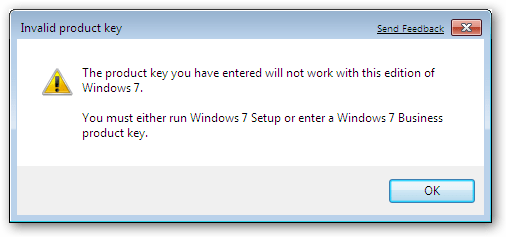
But overall, I am totally hooked. I will be poking around more later to dig out what’s cool in Windows 7. If you are interested, check out the following talk from Mark Russinovich, the author of Windows Sysinternals.
nice ! i got product KEY too, my laptop is too full to install one more OS …><
lol maybe I will try to do that on my desktop!
Awesome post! looking forward.